If you’re a regular user of NavVis IVION, you might have asked yourself: Is there a way to integrate this more deeply with my other software? Or to change this part of the user interface? Can I build bespoke workflows and services for my own use cases?
Good news! The answer is yes. NavVis offers two APIs that enable developers to perform those customization tasks — and a lot more — by building custom scripts and applications based on data or functionality from NavVis IVION. The API gives developers a variety of tools that turn NavVis IVION into an extremely flexible platform for working with 3D spatial data.
These APIs are made for any NavVis IVION users. That means:
- Laser scanning professionals who need to integrate NavVis IVION into third-party tools like Autodesk as a way to enhance construction or scan-to-BIM workflows
- Large manufacturing companies that want to connect NavVis IVION with tools like SAP to develop their planning, maintenance, and operations workflows
- Software or technology vendors using 3D spatial data to build their next-generation solutions
- Any company planning to use rich 3D spatial data as a building block in their digital transformation programs
If that sounds like you, but you’re not sure how to get started with an API, this article will explain everything you need to know. We’ll explore what an API is, what kind of APIs NavVis offers, and what kinds of applications and scripts your company can make with them. Then we’ll point you in the right direction to start working on your own customization projects.
What is an API?
An API is an Application Programming Interface. These tools are used by a company like Google, Facebook, or NavVis to expose their application’s data or functionality to third parties.
An API includes a documented list of operations that a developer can use for their own purposes. Think of these operations as building blocks for custom applications or scripts. Common operations in an API might enable you to pull and manipulate a data set or embed a customized version of an application within your web page.
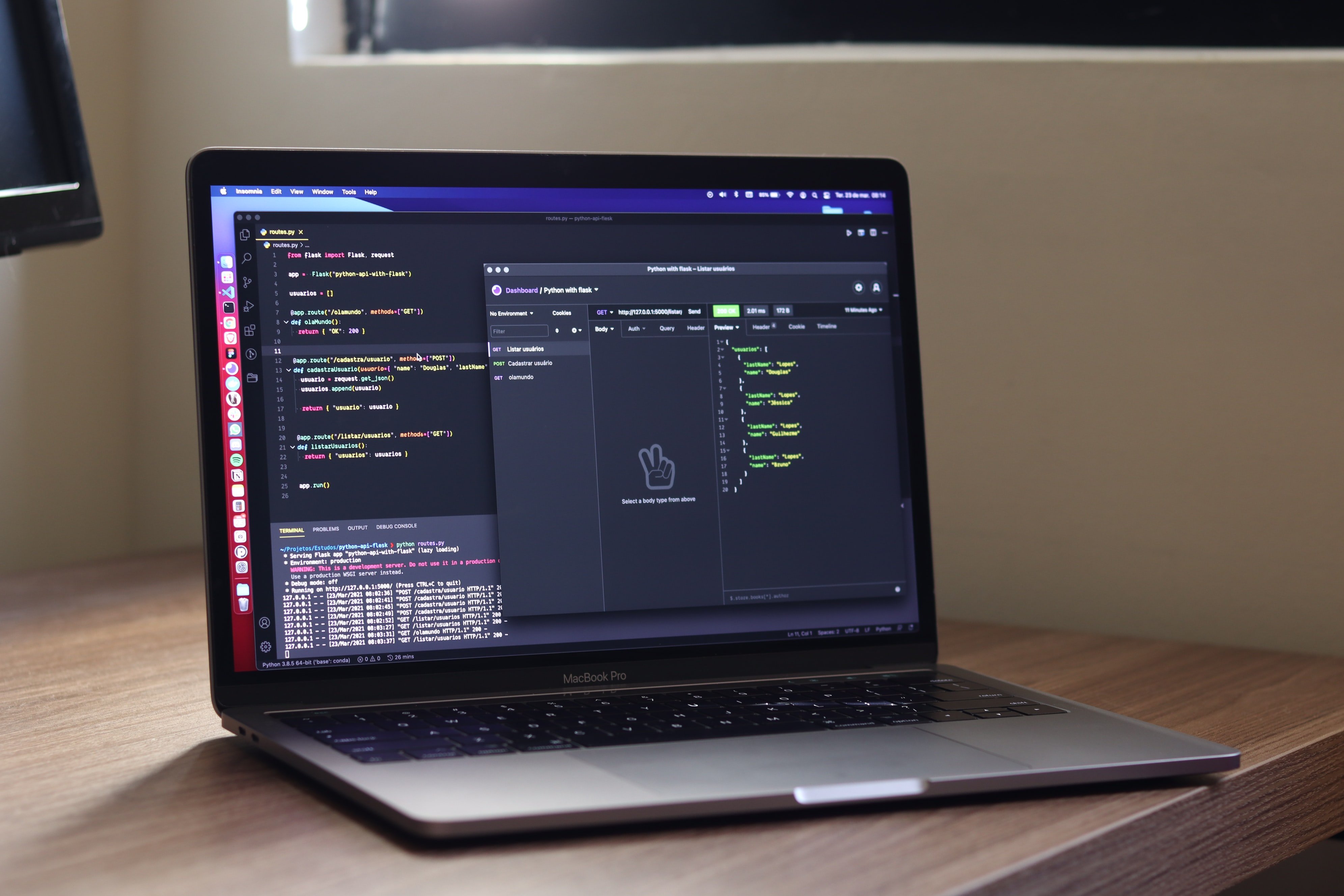
The beauty of an API is that a developer doesn’t need to understand how the operations are implemented in the application. If they understand how to use the application’s API, they can use data or functionality from NavVis IVION for their own needs.
A quick guide to NavVis’ APIs
NavVis provides two different APIs for developers: a frontend API and a REST API. These tools offer different ways to interface with NavVis IVION and can be used together or separately.
Let’s walk through what these APIs are, and what you can do with them.
What is the frontend API?
Generally speaking, a frontend API offers access to the user interface — or the front end — of the service.
That means NavVis’ frontend API enables you to control, enhance, or customize NavVis IVION programmatically. More specifically, you (or your developers) can use JavaScript or TypeScript to embed NavVis IVION in a webpage and create a user interface specifically designed for your needs or use cases.
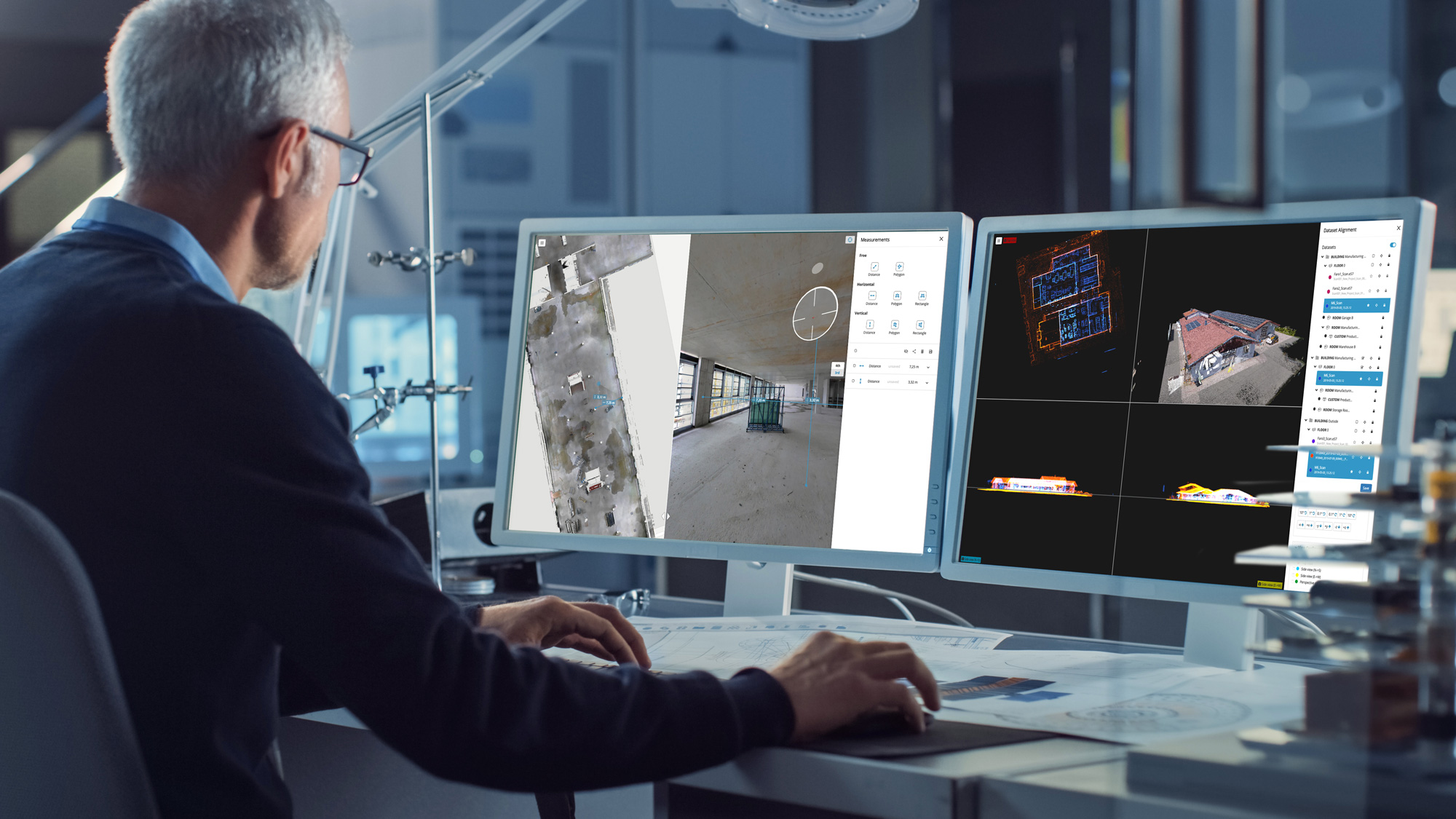
What can I do with it?
You can use the frontend API to perform a variety of customizations. For instance:
- Customize NavVis IVION to match your organization’s visual branding
- Change the sidebar menu or other UI elements to suit your needs
- Add new UI elements
- Control NavVis IVION remotely to offer interactive experiences to clients, for example, automated walkthroughs
- Configure NavVis IVION to “listen” for user actions and react in helpful ways
- Design and build custom workflows, such as defect tracking
- And more
What is the REST API?
A REST API is an API that meets the design criteria of a REpresentational State Transfer architecture. (I’ll leave it at that, but if you’d like to know what that means, check out IBM’s excellent explainer here.)
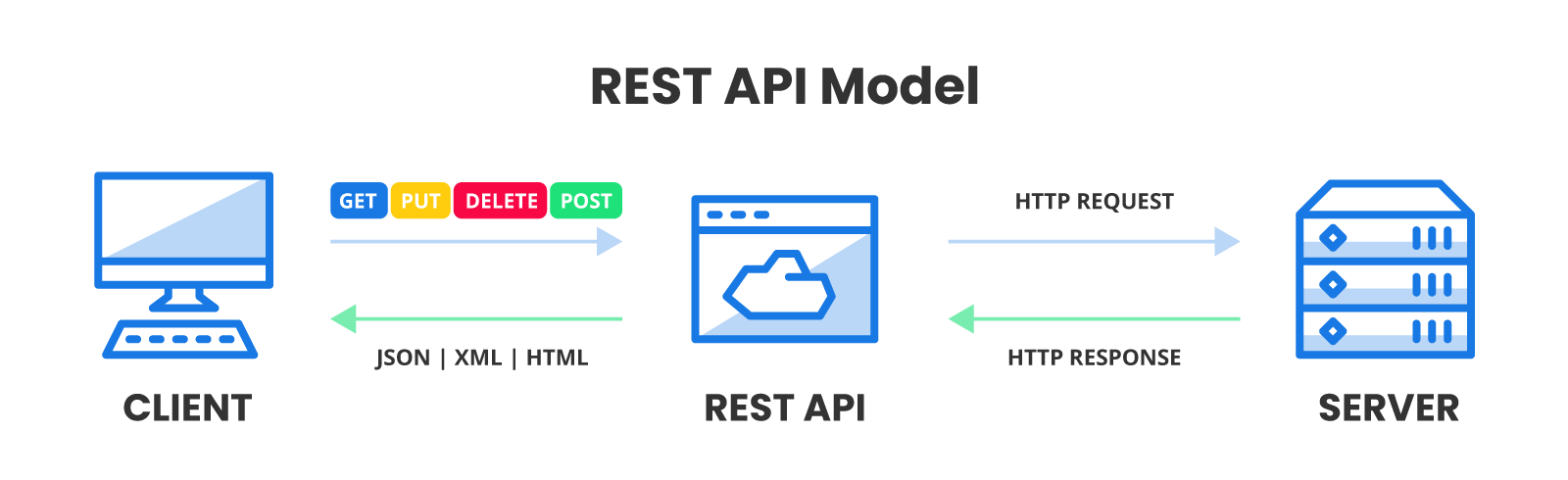
In short, the REST API offers access to NavVis IVION functions that run in the background. You (or your developers) can use API endpoints and HTML requests to access data and functions in IVION that aren’t available through the UI.
What can I do with it?
You can use the REST API to build your own scripts or HTTP services. For example:
- Add IoT functionality and display sensor data charts in dialogs for any point of interest (POI)
- Obtain artifacts from processed data sets
- Make bulk changes to users
- Make bulk changes to access permissions
- Automatically retrieve and update POI data
- And more
How do I get started?
You’ll need to have development capabilities in-house or contract out to a competent third-party developer. APIs simplify the work of building custom scripts and applications, but they are intended for use by developers. Don’t think that just anyone can jump in and start making applications and scripts.
Your developer’s first stop with any API should be the documentation. This is where they’ll find all the necessary information about the platform, any available tutorials, and the lists of operations they can use.
NavVis’ own documentation includes several documents to help developers get situated and begin working with the API.
- NavVis IVION API (REST and frontend) documentation
- Main NavVis IVION documentation
- NavVis Support Portal
Would you like to find out more?
If you are a NavVis customer already, then please reach out to your customer success manager or submit a ticket on the NavVis Support Portal.
If you are not yet a customer and are particularly interested in developing something using the NavVis APIs, please send a request here to get in touch with our Partners & Platform team.
Sean Higgins is an independent technology writer, former trade publication editor, and outdoors enthusiast. He believes that clear, buzzword-free writing about 3D technologies is a public service.
