
Construction verification
Accelerate documentation, reduce rework, and streamline construction verification with NavVis reality capture technology and virtual site access.
NavVis IVION enables teams to track construction progress, compare as-built conditions to design intent with point cloud data and BIM models, document on-site status with field notes, and support issue management — all in one streamlined, shareable digital environment.



Catch issues early by comparing as-designed models with real-world as-built conditions. Annotate and share discrepancies directly within NavVis IVION to reduce misunderstandings, prevent costly rework, and keep construction projects on track and within budget.
NavVis enables remote access to digital construction sites via browser or mobile app, reducing the need for physical site visits. This increases efficiency, minimizes travel time, and ensures stakeholders can stay informed regardless of their location.
With real-time access to site documentation and progress updates, NavVis can reduce the time needed for Request for Information (RFI) processes. This leads to faster approvals, fewer delays, and reduced administrative overhead — accelerating decision-making across teams.
Explore the possibilities
Conduct smarter site inspections with full visual context
Use 2D maps, high-quality point cloud data, and immersive 360° panoramic views to visually compare ongoing work with design intent. Gain the situational awareness necessary to verify construction stages, identify deviations and defects, and support decision-making — all remotely.
Remotely verify construction accuracy against design intent
Compare BIM models to the built environment by visualizing as-planned designs alongside point cloud data and 360° panoramic imagery. Identify discrepancies, check design alignment, and verify quality to prevent costly rework.
Inspect, measure, and communicate construction discrepancies precisely
Use the Mark & Measure tool to compare BIM models with point clouds. Accurately measure discrepancies, document them, and highlight inconsistencies. Instantly share findings with BIM/VDC teams or export them in standard formats, such as .csv and .dxf, to facilitate issue resolution.
Highlight and share deviations between point clouds and 3D models
Use points of interest (POIs) to mark and communicate discrepancies between point clouds and 3D models. Document and share issues with supporting text, URLs, annotations, or photos directly within digital sites with geo-tagged, searchable POIs. Promote collaboration, reduce rework, and streamline model validation processes without external tools.

Capture on-site insights and share with your team in real time
NavVis IVION enables teams to verify construction, compare as-built conditions to design intent with point cloud data and BIM models, document on-site status with field notes, and support issue management - all in one streamlined, shareable digital environment.

Selective download of point clouds for faster quality assurance
Easily isolate and download selected sections of point clouds using the 3D crop box with orthographic projection, and export them in various file formats, such as .e57, .las, .rcs, and more. Crop & Download lets users extract only the data needed for verification tasks, making it easier to coordinate with BIM/VDC and QA/QC teams or use it in third-party modeling solutions. This reduces data clutter and file handling overheads while accelerating model validation, analysis, and cleanup.
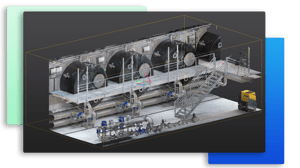
Integrations and partners
NavVis IVION integrates with industry-leading third-party solutions to simplify workflows and maximize project efficiency.



NavVis IVION supports the following point cloud formats:


Frequently asked questions
This brief FAQ covers common questions for both new and existing users. For more detailed information, existing customers can explore our Knowledge Base, or new visitors can contact our team directly.
Yes. You can upload scan data captured onsite, process it, and view point clouds and 360° panoramas. You can also compare them against planned designs using measurement tools and points of interest (POIs).
Use integrations with construction management platforms like the Autodesk Construction Cloud (ACC) connector. You can create points of interest (POIs) in NavVis IVION and map them to issues in ACC, allowing tasks, comments, and attachments to stay in sync.
Explore what’s next with NavVis IVION
Experience what it’s like to access and navigate 3D site data from anywhere within NavVis IVION.
Download the NavVis IVION Scan-to-BIM resources (a selected bundle of insightful content, like webinars, real-world use cases, and more).
Head to our Knowledge Base for deeper insights and support.
Download the NavVis IVION resources
Fill out the short form below to receive the resources straight to your inbox:
- Podcast Scanning Realities with NavVis: Episode 02 - Overcoming the "BIMpossible"
- Podcast Scanning Realities with NavVis: Episode 07 - Empowering teams



