
Data processing
Quick, seamless processing of real-world conditions for trusted results.
NavVis IVION delivers what professionals demand - efficiency, simplicity, and scalability - accelerating the path from capture to deliverable without sacrificing data quality.



Processing scan data shouldn’t slow you down. With NavVis IVION Processing, you’re in control – choose how and when to process your data so you can save time where it counts. Process multiple datasets in parallel, verify control points early, and generate reliable outputs faster – so you can move from capture to deliverable without delay.
Scale your productivity with intelligent automation. NavVis IVION Processing streamlines your entire processing workflow with automated routines and intelligent error detection capabilities, reducing manual effort. Free up time, minimize rework, and take on more projects without compromising quality or missing deadlines.
NavVis IVION Processing combines robust security with an intuitive user experience. Built-in anonymization supports data compliance, while the streamlined interface ensures reliable results – quickly, confidently, and without complexity.
Explore the possibilities
Point cloud settings
Select the right point cloud settings before processing begins, including resolution, colorization, and environmental parameters, to meet your project’s specific requirements and ensure the output fits seamlessly into your workflow.

Processing in parallel
Process multiple datasets in parallel to significantly reduce turnaround time. Once complete, outputs are available in various formats for seamless integration with third-party platforms and downstream applications.
Anonymization
Our automated blurring feature quickly anonymizes faces, bodies, and license plates in images and point clouds, ensuring data confidentiality and compliance with standards like GDPR, all while saving you time and effort.
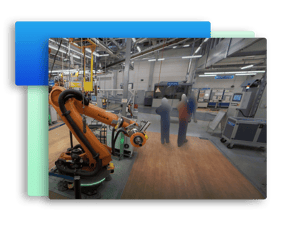
User-friendly
Easily upload datasets with drag-and-drop functionality, set up automatic processing, and monitor progress in real-time with a live progress bar showing processing status and time remaining.
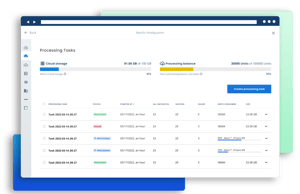
Quality reports
Download a detailed quality report after processing to assess data accuracy, ensure high-quality scans, and boost confidence in deliverables for customers.

Control point validation
Easily geo-register point clouds by uploading a geo-referenced control points file, then verify control points on the quality map to catch errors before processing begins.

“NavVis IVION Processing has really paved the way to better efficiency. We can process a multitude of scans at the same time. We can dump an entire terabyte of data, come back the next morning, and we’ve got our Lego pieces. Then we can go back and assemble them. It’s been a complete game-changer. It’s helping our small team to address the needs of our 1400-person company.”
“When you want to be quick, the cloud processing tool is what you want.”
“Incredibly straightforward and a true time-saver. The convenience of the cloud allows us to process multiple datasets from any location.”
“We work very often with sensitive data and in crowded places, therefore we take data privacy very seriously. Data privacy is very important for our clients as well. Within one of our projects, that we did in cooperation with NavVis, we mapped more than 1.2 million sqm of industrial facilities and acquired more than 110k panorama images. We had the privilege to use blurring feature in NavVis IVION for image anonymization in this project and all interested parties were very satisfied with the results.”
Frequently asked questions
This brief FAQ covers common questions for both new and existing users. For more detailed information, existing customers can explore our Knowledge Base, or new visitors can contact our team directly.
Amazon Web Services (AWS)
Your data is always stored on the Amazon AWS server location that you select. For example, if you opt for the US region, your data will be stored on the AWS servers in the US.
You can choose between these three regions:
— Europe – Frankfurt, Germany (eu-central-1)
— Americas – the United States (us-west-2)
— APAC – Japan (ap-northeast-1)
Processing takes place in Frankfurt, Germany. The process is designed so that the processing will be done fully encrypted and without storing the data, fulfilling typical data security requirements.
The customer always owns the data. They are able to delete it at any time.
NavVis IVION Processing is now widely available. Get in touch with the NavVis team to learn more.
Microsoft Edge, Safari, Chrome, Firefox. Internet Explorer is not supported.
No, this is currently not supported.
NavVis LX-Series devices.
The two offerings differ in terms of the level of data privacy and security, as well as applicable use cases. For details, check out the subscription plans page.
The processing workflow is much faster with NavVis IVION Processing Enterprise. Processing happens in a secure, controlled and centralized enterprise cloud environment.
No, person blurring is available to all customers, both laser scanning professionals and enterprises.
No, NavVis IVION Processing is optimized exclusively for raw scan data captured with NavVis hardware. However, processed point cloud data from third-party devices can be imported into NavVis IVION.
No, cross-account processing is not currently supported. Processing must be performed within the same NavVis IVION instance where the dataset was uploaded.
No, not in NavVis IVION Processing directly. In order to automatically align your datasets in NavVis IVION, control point validation in NavVis IVION Processing is a required step. After processing, datasets are aligned in NavVis IVION using the Dataset Alignment tool in Site Setup. It supports both manual and control-point‑based automatic alignment.
Explore what’s next with NavVis IVION
Experience what it’s like to access and navigate 3D site data from anywhere within NavVis IVION.
Download the NavVis IVION Scan-to-BIM resources (a selected bundle of insightful content, like webinars, real-world use cases, and more).
Head to our Knowledge Base for deeper insights and support.
Download the NavVis IVION resources
Fill out the short form below to receive the resources straight to your inbox:
- Product brochure for NavVis IVION Processing
- Product brochure for NavVis IVION Processing Enterprise


