
Data management & synchronization
One tool to accurately align, refine, and manage point clouds and panoramas.
Combine, and manage all your reality capture datasets in one place. Effortlessly refine your point clouds while maintaining data integrity and streamlining your workflow.
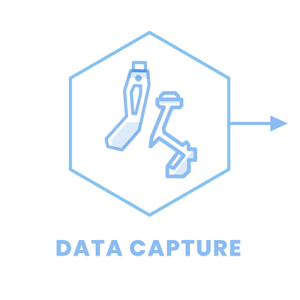
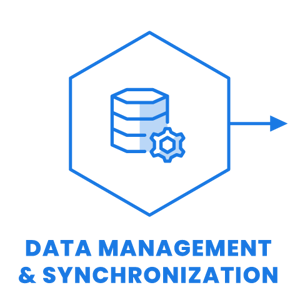
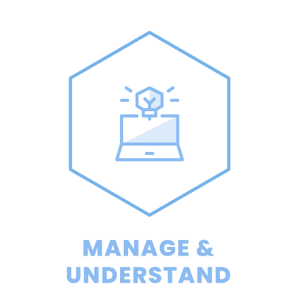
Visually inspect point clouds to select and remove unwanted objects, reflections and noise. Easily examine and clean your point clouds inside NavVis IVION without disrupting the panoramic context or exporting to another software. Deliver high-quality visuals that your team and clients can trust.
Update and refine your site without disrupting live access for other users. Site admins can make changes and manage data in a draft version, review all edits in a draft changelog before publishing - ensuring clean transitions, no downtime, and full visibility into revisions before sharing updates with all users.
Maintain the connection between point clouds and panoramic imagery, to enhance contextual accuracy and ensure everything lines up thanks to intuitive geo-registration and control point validation. Keep your data accurate and audit-ready.
Explore the possibilities
Data import from various sources
Create comprehensive digital sites in one place and enhance your NavVis scans by combining them with bundles, datasets, point clouds, or 360° panoramic images from third-party devices, such as drones, 360° cameras, TLS, and total stations.

Site-referenced coordinate system
When creating a new site*, you can choose from various spatial reference systems, such as latitude & longitude (WGS 84), projected spatial reference or a local reference system – allowing for survey-grade geo-registration of data. Selecting your own site coordinate system ensures that your data is aligned with your site's exact location, making it easier and faster to upload and download data.
*A site in NavVis IVION is a container that bundles data, metadata, and access rights. A site can represent a single building, a campus, or an entire plant. Sites can also be used to separate different projects at the same location.

Flexible dataset alignment and registration
To align and register NavVis scans with third-party data, use measured control points for automated alignment and streamline your workflow. Alternatively, you can use manual tools to adjust and align datasets when control points are unavailable.
This feature supports cloud-to-cloud alignment and enables accurate positioning of multiple datasets relative to each other, ensuring a coherent spatial representation of complex environments.
Seamless integration of 360° panoramas
Add 360° pano images from third-party 360° cameras to your NavVis IVION site with an easy, fast, and intuitive browser-based upload. Ideal for regular full-site documentation, the 360° images are automatically placed within your scanned spaces – no extra tools needed. This streamlined workflow keeps point clouds, BIM models and all 360° panoramas centralized, helping you enhance your digital twin without disrupting your existing data management processes.
Only available in: PRO ENT

Convenient point cloud cleaning with confidence
Point Cloud Cleanup is a NavVis IVION tool that allows users to remove unwanted points while maintaining consistency with panoramic images. Easily eliminate extraneous points without relying on external software. This intuitive feature preserves panoramic imagery, ensuring precision and efficiency. No need to export and re-import, which could compromise data integrity — refine your point clouds effortlessly.
Hide overlapping datasets for clean, reliable point cloud
Use Hide Overlap to remove lower-quality points and to replace outdated scans among multiple overlapping datasets automatically and in one go. The tool reduces manual cleanup from hours to minutes, and ensures point clouds remain clean and reliable for downstream workflows.
Draft-to-publish workflow for data management
Edit your data using a draft version to make changes without affecting the live site. Once you have finished editing, aligning, and managing the data, publish the draft. This will update the published version of the site and document the changes in a change log. Users can work on the same site simultaneously, enabling streamlined operations. Data admins can manage and update new data while end users work with the latest version. This workflow simplifies data management without disrupting end users.

NavVis IVION supports the following point cloud formats:


Frequently asked questions
This brief FAQ covers common questions for both new and existing users. For more detailed information, existing customers can explore our Knowledge Base, or new visitors can contact our team directly.
NavVis IVION supports global coordinates systems, longitude and latitude, and projected metric reference systems including EPSG. Geo-registration can be done via control points or manually during site setup.
During the processing steps, upload your control point files in the global coordinate system of your choice. NavVis IVION will automatically geo-register and validate those control points via a quality map.
Align multiple scans using overlapping areas and common control points. NavVis IVION Processing applies geo-registration and dataset alignment during processing. Manual alignment and fine tuning can be done in the Dataset Alignment editor in site setup.
You can reorient and reposition datasets within dataset alignment using the site base point, effectively adjusting the rotation center as needed.
Yes. In the site setup, users can clean up the point cloud and remove spray points or unwanted noise while preserving detail and color.
Explore what’s next with NavVis IVION
Experience what it’s like to access and navigate 3D site data from anywhere within NavVis IVION.
Download the NavVis IVION Scan-to-BIM resources (a selected bundle of insightful content, like webinars, real-world use cases, and more).
Head to our Knowledge Base for deeper insights and support.
Download the NavVis IVION resources
Fill out the short form below to receive the resources straight to your inbox:
- Guide: From rework to returns: How Reality Capture powers smarter AEC projects

