A mini glossary of basic scan-to-BIM terms, essential BIM terminology, and the difference between BIM and other concepts like VDC and digital twins.
If you’re here, you’re probably researching scan-to-BIM workflows for your business and getting a little mixed up with all the three-letter acronyms and specialized terminology. Don’t worry – this is a common problem in the 3D technology field.
To help, this mini glossary will walk you through some basic ideas you need to know so you can continue your research. We’ll cover basic scan-to-BIM ideas, get deeper into some essential BIM terminology, and then discuss the difference between BIM and similar ideas like VDC or digital twins.
Let’s get started.
Part 1: Breaking down scan-to-BIM
BIM
This acronym can be confusing, because it refers to two separate but interrelated ideas. The first is Building Information Modeling, or the methodology of creating a building information model. The second is the outcome, or the Building Information Model itself.
A BIM is a data set that includes information about the physical and functional characteristics of the building. It usually takes the form of a 3D model linked to a database with a variety of information.
A BIM includes geometric models of individual building elements, like doors, windows, beams and so on. This geometric data is linked to information like materials used, the location and size of rooms and spaces, and documents related to the building and its history. BIM can also include data about how these individual elements relate to each other, and even how they function within building-wide systems such as MEP.
In short, a BIM is a smart 3D model that offers a holistic view of a building to enable stakeholder collaboration. It enables a single stakeholder to make decisions at various stages in the building lifecycle and update the central model so other stakeholders can always have the latest information.

Scan-to-BIM
The process of using laser scanners to capture a dimensional information for an existing building, and then using that information to create a BIM.
Scan-to-BIM is becoming very popular in AEC (Architecture, Engineering and Construction) because it solves many common problems in the building information modeling process.
For instance: Many older buildings lack the up-to-date 3D CAD (Computer-Aided Design) models, or even 2D CAD drawings, needed to create a BIM. A scan-to-BIM process makes it possible to produce a detailed, accurate model. It can also help when a new building’s physical state differs from the original model. You can just scan the changes and update the model as necessary.
For more information on scan-to-BIM and the benefits it offers, check out our primer on scan-to-BIM.
To find out how scan-to-BIM works, and what technologies it requires, see our guide to the 12 steps of a scan-to-BIM project.
Part 2: BIM terminology
BIM level
Refers to the BIM’s maturity level, as well as the extent of stakeholder collaboration within the BIM.
Though there is no official standard for BIM level, it is generally divided into four levels. The scale starts at 0 and ends at 3.
- BIM level 0 means a nearly complete absence of BIM, where stakeholders work in isolation and data is stored in 2D CAD models. This level is rare to non-existent.
- BIM level 3 means full collaboration among all stakeholders. They work in a shared building information model in a centralized location, enabling them to eliminate possible conflicts. The model may include extra “dimensions” in addition to the 3D model, enabling it to represent scheduling, cost, and ongoing maintenance.
To learn more about the whole range of BIM levels, check out our exploration of BIM’s future here.
LOA
Level of accuracy. Refers to the acceptable tolerance range for the building measurements gathered during the capture process—as well as the tolerance range for how those measurements are represented in the model.
The U.S. Institute of Building Documentation (USIBD)—a non-profit standards organization—defines five levels in their LOA Specification.
- LOA10 is the lowest level. It means an accuracy tolerance range between 5cm and 15cm. This might be suitable for a rough measurement, comparable to pacing off a space.
- LOA50 is the highest level. It means an accuracy tolerance range between 0mm and 1mm, which approaches metrology levels of accuracy. This might be suitable for documenting artifacts on a heritage project.
The best LOA for any scan-to-BIM project will depend on the needs of the stakeholders. It will also determine the scan and modeling methodologies you use. LOA20 and LOA30 are the most common ranges specified for scan-to-BIM workflows.
LOD
Level of development. Refers to the depth of the information included in the model. BIMForum, a non-profit standards organization, defines four levels in its LOD specification.
- LOD 100 is the lowest level. It means a BIM might include a generic representation of a light fixture, information about its cost, and a general indication of placement.
- LOD 400 is the highest level. It means that light fixture would be modeled in high enough detail that you could fabricate a replacement. The BIM might also include information about the model of the fixture, its exact placement and orientation, and even the details of its mounting.
As with LOA, the best LOD for any scan-to-BIM project will depend on the needs of the stakeholders. Once that target LOD is established, this will information will help determine the scan and modeling methodologies you use to produce the BIM itself.
How is BIM different from…
3D CAD model
A 3D CAD model is a spatial model produced in computer-assisted drawing (CAD) software.
Like a BIM, 3D CAD model is a way to represent a real-world structure. However, 3D CAD uses “dumb” lines to represent building elements. The lines are not grouped together into objects and are not linked to a databased with other information about the building.
BIM, on the other hand, uses linked geometric “objects” to represent building elements. These objects are linked to information about the functional characteristics of the building, including the location of the element, its materials, how it relates to other building elements, and so on.
Digital Twin
A digital twin is a virtual representation of a physical object or process. In relation to BIM, therefore, a digital twin can also serve as a functional model of a building.
It is much like a mature BIM in that it requires detailed dimensional information about the building, as well as data about its physical elements and systems.
However, a digital twin is a step further than BIM in that it augments this asset data with dynamic, often real-time, data from a variety of sources. It might include information on changes to equipment, or even data streams from internet of things (IoT) sensors that can measure information such as temperature, gas levels, or motion.
This extra information makes the digital twin useful for a broader range of applications than a BIM, such as cost simulations for proposed changes, or deep analysis of day-to-day operations.
VDC
Virtual design and construction. The term refers to the use of digital models – including BIMs – to enable design and construction stakeholders to work on building construction projects virtually.
Specifically, VDC is a way to plan buildings and coordinate work before crews get on site. The discipline might use a BIM to plan pricing, schedule to manage dependencies across multiple trades, and perform clash detection.
This concept is related to building information modeling but differs in the intended outcome.
Where BIM is focused on the creation of the digital model itself. VDC describes the methodology of working building models during the design and construction process.
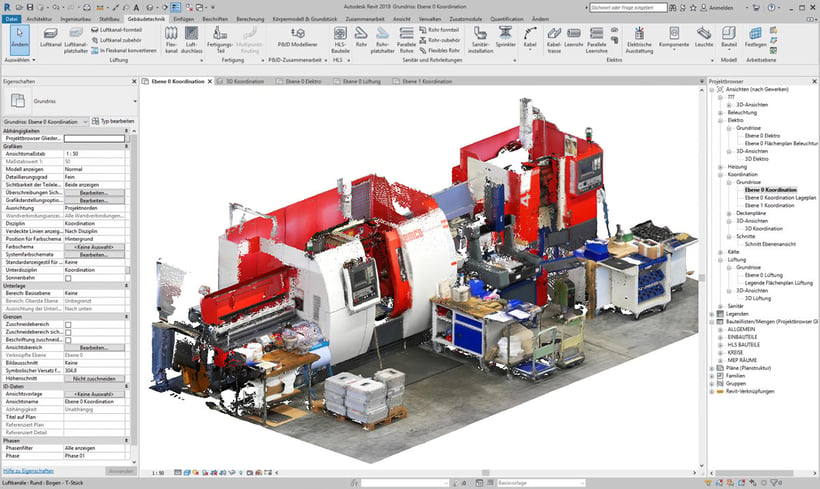
Sean Higgins is an independent technology writer, former trade publication editor, and outdoors enthusiast. He believes that clear, buzzword-free writing about 3D technologies is a public service.


